Become UNSTOPPABLE
The only tool to block all websites until you are done with your work.
Get Started →14 days free trial. No credit card required.
Loved by 0 users
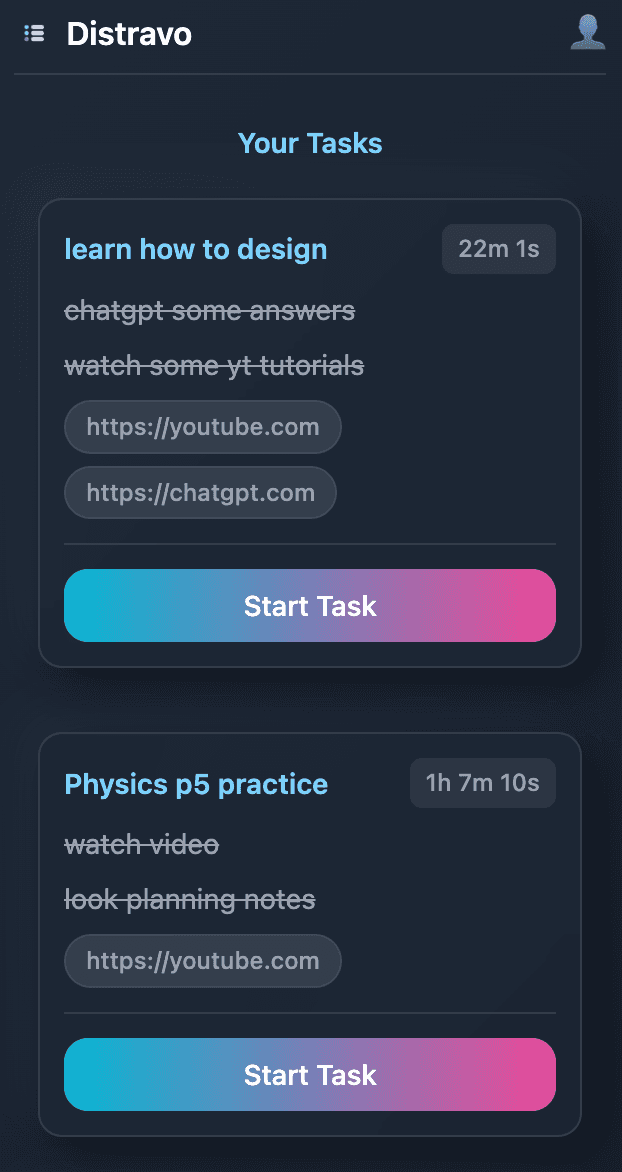
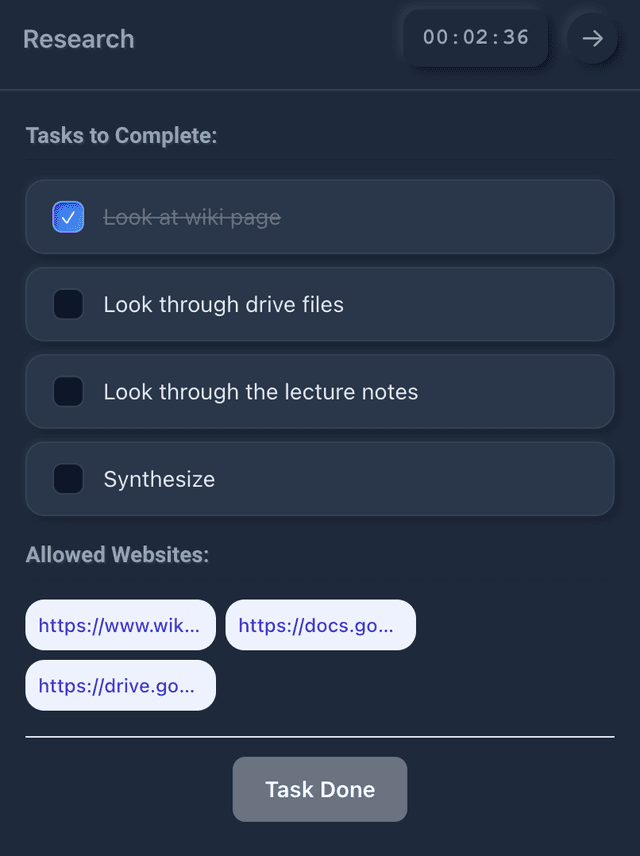
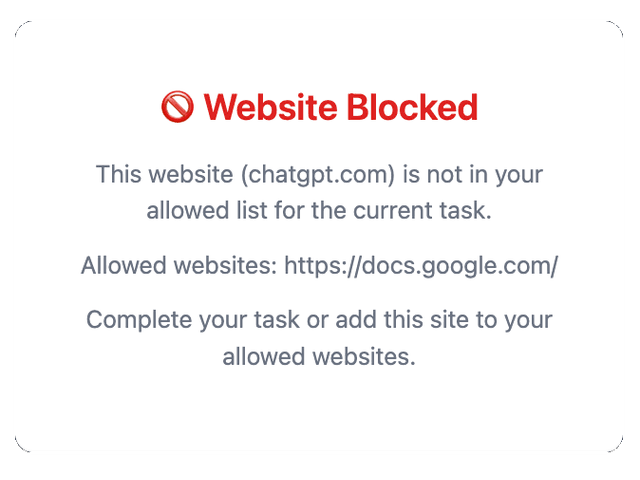
14 days free trial. No credit card required.
Loved by 0 users
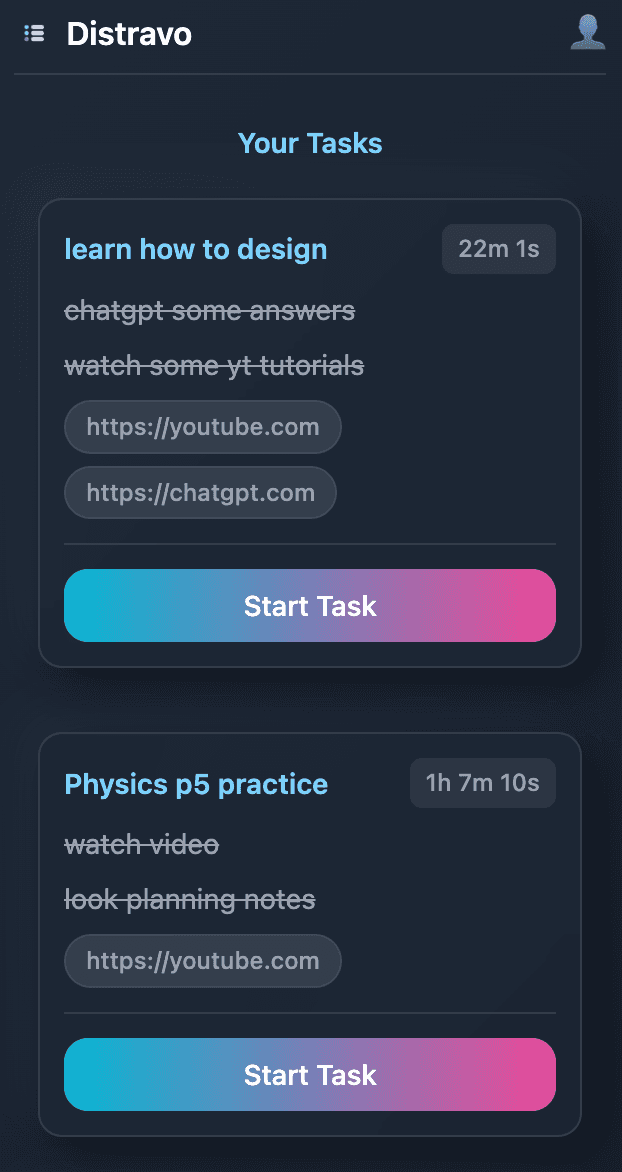
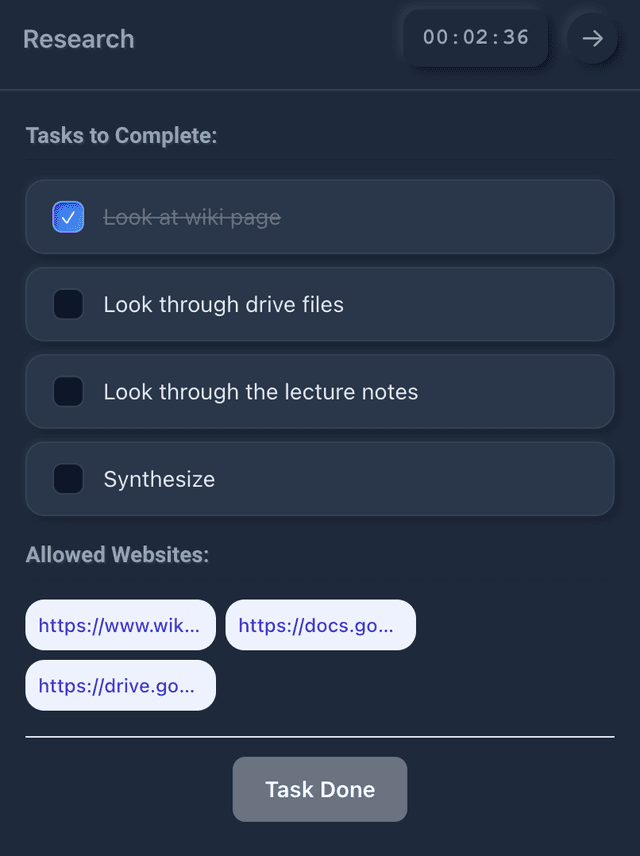
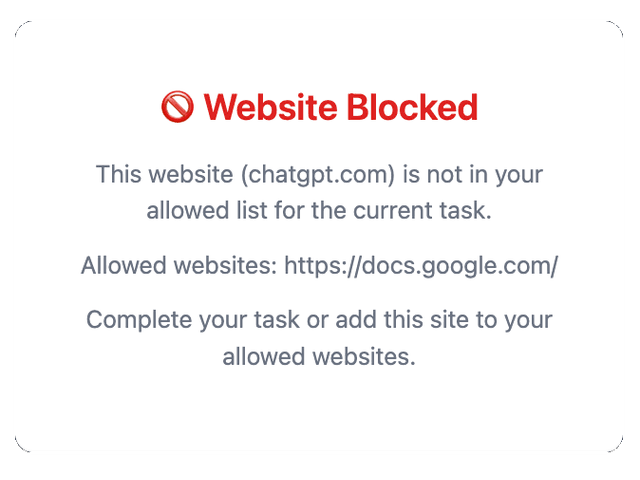
“Been using Distravo for a bit now and honestly, I didn't expect it to help this much. It's super clean, minimal, and actually makes me focus.”

Add your tasks, set priorities, and optionally allow specific websites you need for work. Organize your workflow with our intuitive task management system.
Check off todos as you complete them and stay focused on what matters. Track your progress and maintain momentum throughout your work session.
Distracting websites are automatically blocked while you work on your todos. Only the selected websites are allowed to be used, keeping you focused and productive.
This mode allows you to keep all websites allowed but blocks the websites you add.
Quick tip
Use the presets to quickly add websites. You can manage presets in the settings.
Watch how easy it is to stay focused and get things done
| Feature | Distravo | Regular To-Do Apps | Website Blockers |
|---|---|---|---|
| Always-on Task Overlay | ✅ | ✅ | ❌ |
| Blocks Distractions | ✅ | ❌ | ✅ |
| Allowed websites | ✅ | ❌ | Some have |
| Timer | ✅ | Some have | ❌ |
| Exact URL Matching | ✅ | ❌ | Advanced only |
| Task Scheduling | ✅ | ✅ | ❌ |
| Pomodoro Mode | ✅ | Some have | ❌ |
Instead of getting separate apps for separate things, get Distravo that does all together.
Complete your setup by adding our powerful extension to keep your tasks and focus tools right in your browser.
Start free. Upgrade any time.
Everything you need to stay focused (limited 14 days)
Limited for 14 days only
Everything you need to stay focused
Cancel anytime. Managed via Lemon Squeezy.
Everything you need to stay focused
No, currently Distravo is not available on mobile devices as it requires a browser extension to function properly. We're working on a mobile solution for the future.
Yes, this is done to prevent overlapping of page content with the task box so that the work can be seamless.
Yes, it can be used to block distracting websites like YouTube or social media so that studying comes first.
It blocks distracting apps and also keeps a todo list in front of your screen to ensure you are focussed on only the task.
Yes, it will continue from where you left off and will block websites on startup. Ensure you have the extension enabled in all websites to get the full benefits.
Yes, in the extension, you can intuitively understand what tasks are completed and what are left.
We believe that multitasking is not beneficial for productivity so we have disabled this feature.
Both professionals and students can use it alike. Integration with Assignix is coming for professionals.
Pomodoro mode automatically blocks distracting websites during work sessions and allows short breaks between sessions. You can customize work and break durations when starting a task in pomodoro mode.
Yes, our Exact URL Matching feature lets you block specific subdomains, paths, or even query parameters, giving you precise control over what gets blocked.
You can schedule tasks to start at specific times. When a task's scheduled time arrives, Distravo will automatically switch to that task and apply its website blocking rules.
No, Distravo processes all website blocking locally in your browser. We don't collect or store your browsing history or any personal data.
Currently, Distravo works as a Chrome extension. You'll need to install it on each browser/device where you want to use it. Sync between devices is coming in a future update.